How to Access FREE E-Books (legally)
Did you know that you can access hundreds (if not thousands) of books, including new best-sellers for absolutely free? It’s called a library. And, yes, I’m being sarcastic, but sometimes us Millennials and our Gen Z baby counterparts forget that stuff like that exists.
Getting free books is pretty easy. Go to the library and get a library card. Check out a book. It’s not rocket science. And, while getting an e-book is a little trickier, it took me all of 10 minutes (and I was holding a full text conversation at the same time). Here’s how I did it…
First, I went to my public library’s website. Different libraries will use different third-party sources for e-books, so keep that in mind. I’m working with the Elbert County Public Library in Georgia, so this information will probably be different depending on what state you’re in. Here’s a play by play of what to do:
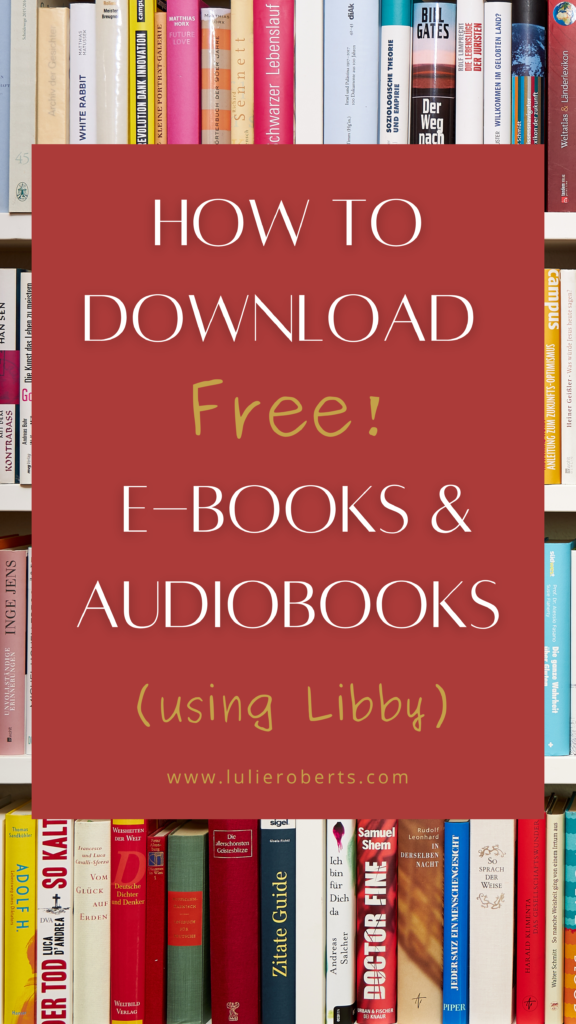
- Identify who your library uses for e-books/audiobooks. This should be on the website, or (if you’re feeling brave) you can pick up a phone and call them. Go to the link provided. My library uses the Georgia Download Destination and Libby. Alternatively, you can check on the Libby website to see if your library is included in their system.
- Browse or Download. Once you’re at Overdrive.com or the Georgia Download Destination, you can check to see if the book you want is available. If you’re ready to download the app to get ebooks, simply click the button that says Libby. Alternatively, you can just skip to here: Libby App: Free ebooks & audiobooks from your library | by OverDrive
- Download the App. Download the app for your device. I chose Google play because I have a Google phone and I do my e-reading on a Kindle (in which case you can download it in the Amazon app store).
- Log-in. Once the app downloads, you’ll be prompted to enter your library card number. This is normally on your library card under your barcode. That’s it! You’re in.
- Read! Now you can start checking out books! Remember, books are due back after a certain period of time, just like in a real library. You can also place holds on books that are currently checked out.
I love how easy the app is and how I can browse books on my phone and then send them to my Kindle (or just read them on my phone). It’s all interconnected and the interface is easy to use.
What’s your experience with Libby? What book would you download today if you could do it for free? Let me know in the comments!
xoxo, Lulie

0 Comments